Connect Service Interface
Connect the SERVICE interface to a computer using a USB cable.
Find the COM port number by opening the Windows Device Manager and locating the serial device Silicon Labs CP210x.
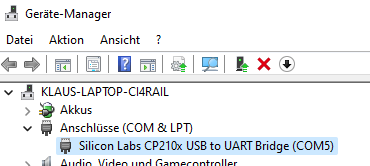
Start a terminal program such as PuTTY and connect to the virtual COM port.
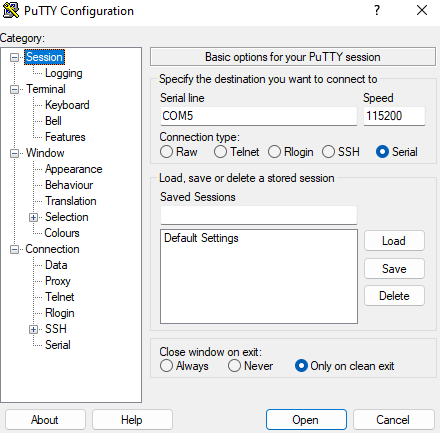
Enter the COM port number found in Device Manager in Serial Line, set Speed to 115200, and press Open.
The ModuSio service interface appears as /dev/ttyUSB<NUMBER>. To find the number, check the kernel log output:
dmesg | grep ttyUSB
...
... cp210x converter now attached to ttyUSB0
...
Connect with a terminal program such as picocom:
$ picocom /dev/ttyUSB0 -b 115200
...
Terminal ready
config>
To leave picocom, press CTRL-A followed by CTRL-X.