ModuCop Mounting Options
This section gives you information about various possiblities to mount ModuCop Edge Computer.
Please mount ModuCop according to one of the following mounting options. Mounting apart from those might degrade ModuCop’s specified features. If you are unsure, whether a certain mounting option or location meets the mounting requirements, please contact us.
For general mounting requirements please refer to Installation Requirements.
Wall Mounting
Your ModuCop can simply be mounted to a wall by using the accessory brackets and few screws.
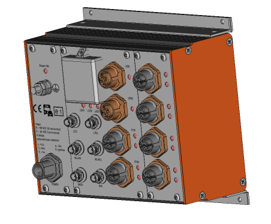
Required Accessories:
- S104-ACS03-: Brackets for wall / rack mount - 4 slot ModuCop versions
- S104-ACS04-: Brackets for wall / rack mount - 6 slot ModuCop versions
- S104-ACS05-: Brackets for wall / rack mount - 12 slot ModuCop versions
Screws to mount ModuCop to wall are not part of accessory.
For details please refer to Installation Guide.
DIN Rail Mounting
ModuCop is designed to be installed on TH35 DIN rail (35 mm) by using the appropriate accessories.
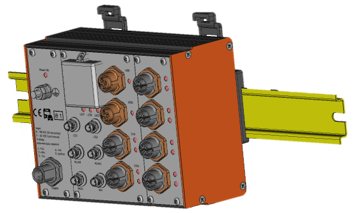
Required Accessories:
- S104-ACS02-: 35mm DIN rail mounting kit (contains 2x DIN rail holders)
DIN rail is not part of accessory.
For details please refer to Installation Guide.
19’’ Sub-Rack Mounting
ModuCop can also easily be mounted in existing 19’’ sub-racks as a autonomous cassette just by using the accessory brackets mounting to the front of ModuCop.
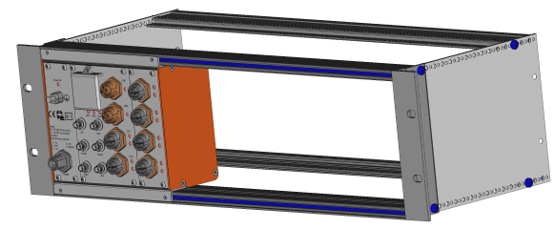
Required Accessories:
- S104-ACS03-: Brackets for wall / rack mount - 4 slot ModuCop versions
- S104-ACS04-: Brackets for wall / rack mount - 6 slot ModuCop versions
- S104-ACS05-: Brackets for wall / rack mount - 12 slot ModuCop versions
19’’ Sub-Rack itself and screws to mount ModuCop into the sub-rack are not part of accessory.
For details please refer to Installation Guide.